
Creating a schematic CMS from scratch with only PHPCR
In just 3 hours...
About us
Willem-Jan Zijderveld
- developer @ Qandidate.com
- @willemjanz
- github.com/wjzijderveld
- blog.willem-jan.net
Daniel Leech
- senior developer @massiveart
- @dantleech
- github.com/dantleech
- dantleech.com
What to expect
-
Introduction on PHPCR
- History
- Basic idea
- Schemaless structure
-
The workshop
-
- Using PHPCR-Shell to create content
- Show some of the content
- Mixins and handling files
- Using referencing to createa menu
- Implement versioning
- Playing around
-
History of PHPCR
A port from JSR-283
and JSR-333
TYPO3 started early 2008
Basic idea
PHP Content Repository
A content repository is a store of digital content with an associated set of data management, search and access methods allowing application-independent access to the content with the ability to store and modify content in addition to searching and retrieving.
Or: A bunch of data that is easy accessible
A set of interfaces
No implementation
Defines a API developers can write code against
Implementations can be tested against the API tests
Storage independent
Comes with a set of utilities
- SQL2
- CND
- Console commands
- Various helpers (f.e. UUID)
Hierarchical navigation structures
A big tree of nodes
Compound data
For example: a webpage with images or documents as child nodes
Schemaless
Structure with NodeTypes
- nt:file
- mix:versionable
- nt:unstructured
Almost time to write code!
Any questions so far?
Jackalope with Jackrabbit
Jackalope is a PHPCR implementation
Jackrabbit is the storage
jackalope-jackrabbit is the transport layer
Where do we start?
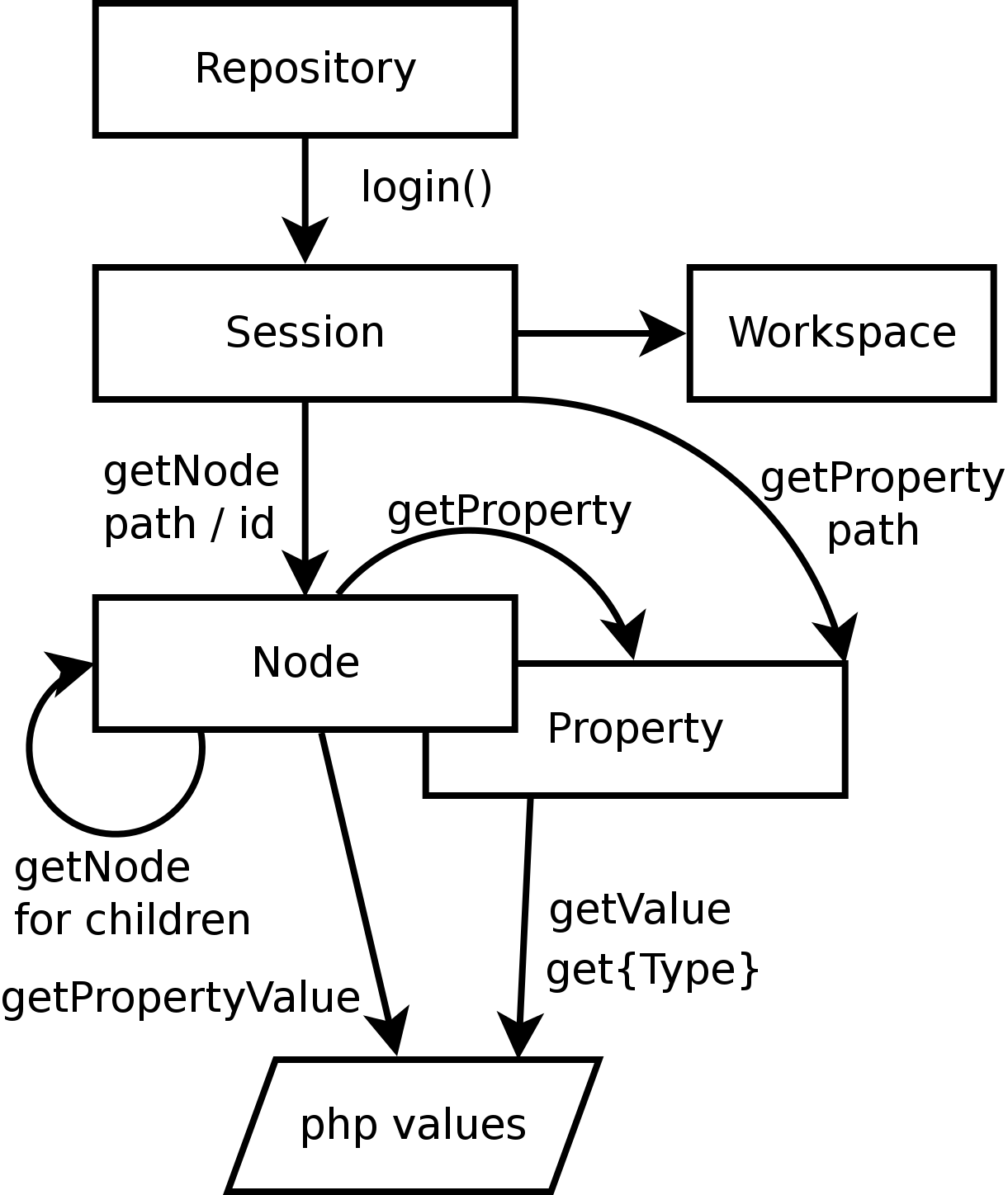
Part 1
Goal: Creating your first content with PHPCR-Shell
and serving it based on the REQUEST_URI
Part 1
Starting Jackrabbit and playing with PHPCR-shell
$ cd /var/www/html/workshops/phpcr
$ ./util/jackrabbit.sh start
# Wait for it....
$ phpcrsh -t jackrabbit
PHPCR >Part 1
Basic commands to remember
- node:list
- node:create
- node:property:set
- file:import
- session:save !!
aliases shows you a useful list with shortcuts
list shows all available commands
Create some content, getting familiar with nodes and with PHPCR-Shell
- /cms
node:create /cms- /homepage
- title
node:property:set /cms/homepage/title <title> - content
- title
- /press
- title
- content
- /media (also with title + media)
- /image1 - files/anvil.gif
file:import /cms/press/media/image1 files/anvil.gif - /image2 - files/explosive-tennisballs.jpg
- /image1 - files/anvil.gif
- /policy.pdf - policy.pdf
- /homepage
Don't forget to session:save!
Part 1.2
Bootstrapping your application
Documentroot is set at /var/www/html/workshops/phpcr/cms/web
$factory = new Jackalope\RepositoryFactoryJackrabbit();
$repository = $factory->getRepository(array(
'jackalope.jackrabbit_uri' => 'http://localhost:8080/server'
));
$credentials = new \PHPCR\SimpleCredentials('admin', 'admin');
$session = $repository->login($credentials, 'default');Disclaimer: We are not here to write pretty code :-)
Part 1.2
Retrieving a node based on the path of a node
http://phpcr.ezsc/<path>
$rootNode = $session->getRootNode(); // Jackalope\Node
$cmsNode = $rootNode->getNode('cms'); // Jackalope\Node
$currentNode = $cmsNode->getNode($path); // Jackalope\Node
$cmsNode->hasNode($path); // true / false
$currentNode->isNodeType('nt:file'); // true / falseMake sure to handle unexisting nodes
Part 2
Goal: Creating and using mixins and access files from our browser
Stuck on part 1? Run git checkout -f part2 && ./util/reset.sh part2
Creating a mixin with CND
- Name: mix:simple_page
- Required properties
- title
- content
$ export EDITOR=<vim|nano>PHPCRSH > node-type:edit mix:simple_page<mix = 'http://www.jcp.org/jcr/mix/1.0'>
[mix:simple_page] > nt:unstructured
orderable query mixin
- title (string)
mandatory
- content (string)
mandatoryAdd the mixin to our nodes
PHPCRSH > node:mixin:add /cms/homepage mix:simple_pageWhen you haven't created title and content properties yet, you will get an error when saving the session
Updating your code
All nodes with mix:simple_page now
have a title and content property
$node->isNodeType('mix:simple_page');Serving files
$node->isNodeType('nt:file');
$resource = $node->getNode('jcr:resource');
$content = $resource->getProperty('jcr:data')->getString();
$mimeType = $resource->getPropertyValue('jcr:mimeType');
header('Content-Type: ' . $mimeType);
echo $content;http://phpcr.ezsc/press/media/image1
Part 3
Goal: Using references to create a custom URL and create a menu
- Add the mixin
mix:referenceableto/cms/press/media - Create a new node under the root: /routes
- Add a node
/routes/gallery - Add property "
node" to /routes/gallery.
Value: UUID of/cms/press/media.
Type:reference
PHPCRSH > node:property:set --type=reference /routes/gallery/node <UUID>
Resolving the node
$routesNode = $rootNode->getNode('routes');
// ..
if ($routesNode->hasNode($path)) {
$route = $routesNode->getNode($path);
$node = $route->getPropertyValue('node'); // Jackalope\Node
} elseif ($cmsNode->hasNode($path)) {
// .. load node from $cmsNode
}Creating a menu
Create a new mixin: mix:menuItem
node-type:edit mix:menuItem<mix = 'http://www.jcp.org/jcr/mix/1.0'>
[mix:menuItem] > nt:unstructured
orderable query mixin
- label (string)
mandatory
- path (string)
mandatory
+ nt:unstructured (mix:menuItem)$menuNode = $rootNode->getNode('menu');
function renderMenu($menuNode) {
foreach ($menuNode as $childNode) {
$path = $childeNode->getPropertyValue('path');
$label = $childNode->getPropertyValue('label');
echo '<a href="' . $path .'">' . $label . '</a>';
if ($childNode->hasNodes()) renderMenu($childNode);
}
}
renderMenu($menuNode);Part 4
Goal: Implement versioning and switch between versions with a dropdown
Save a version
- Add the mixin
mix:versionableto the nodes you want to version - session:save
- version:checkout
/cms/homepage - Change the title/content of your node
- session:save
- version:checkin
/cms/homepage
Retrieving the versions
// Get the version manager
$versionManager = $session->getWorkspace()
->getVersionManager();
// retrieve version history for a node
$versionHistory = $versionManager
->getVersionHistory($node->getPath());
// Retrieve the latest version
$currentVersion = $versionManager
->getBaseVersion($node->getPath());// retrieve all versions
$versions = $versionHistory->getAllVersions();
// retrieve a specific version
$specificVersion = $versionHistory->getVersion('1.0');
// Retrieve the node of the version
$node = $version->getFrozenNode();Switch between versions
<form method="GET">
<select name="version" onchange="this.form.submit();">
<?php foreach ($versions as $version): ?>
<option value="<?php echo $version->getName(); ?>">
<?php echo $version->getName(); ?>
</option>
</select>
Everybody still awake?
- Maybe try to implement a simple admin?
- Or just play around
That's all folks!
Don't forget to vote to increase your chances at the raffle!
http://vote.netgenlabs.com/